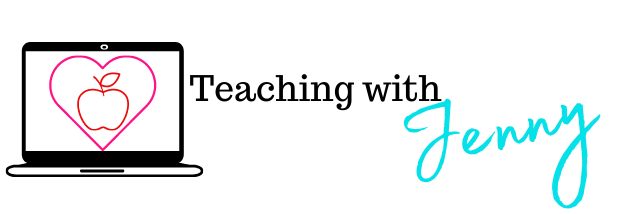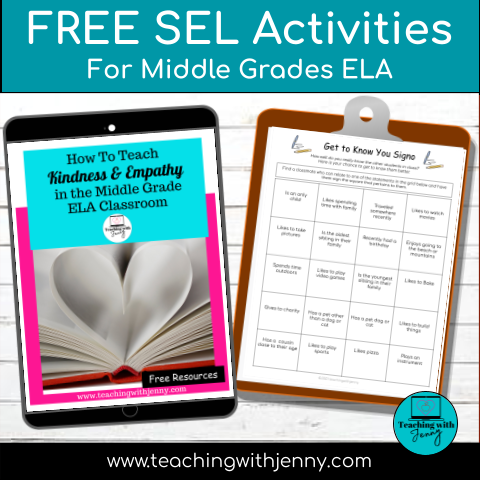Building a virtual classroom online can be a daunting task!
- 🔨 HOW do you build an online framework for your virtual classes?
- 📝What do you NEED to learn?
- ⏰Where do you spend your TIME?
💻Building your virtual classroom does not have to be DAUNTING! You just need a PLAN for building your virtual classroom framework.
There can be A LOT to think about when shifting from a brick-and-mortar classroom to an online virtual classroom.
- So where do you start?
- What is an LMS?
- How many digital tools should you be using?
- What should you spend your time learning?
Think about building your virtual classroom online like you were building a house… or maybe we should use a 🏫“schoolhouse” as our metaphor.
You will need three basic elements: a foundation, walls, and a roof. The three needed components for building a successful online classroom are:
- LMS platform
- Digital tools
- A video format

Tip #1: Choosing an LMS
First, you need to lay the foundation for your classroom by choosing a Learning Management System (LMS). Choose ONE LMS and spend your time learning the benefits and ins and outs of that platform. Some examples of popular platforms are Schoology, Google Classroom, Canvas, Moodle, and SeeSaw.
- 💻Your chosen platform should include a way to post assignments and videos through files and links.
2. 💻It should give students the ability to interact through posts and discussion boards.
3.💻 It should have a way for students to turn in material and it should have some type of assessment features such as a way to make quizzes or tests.
If you work for a school system your school mostly likely already has an LMS they recommend and you may already be using this LMS in your classroom…but…chances are your LMS platform provides many features that you may NOT be currently using.
So take some time to explore the platform possibilities. You may not need many or ANY additional digital tools.

Tip # 2: Digital Tools or Products
Now it is time to put up your virtual classroom walls. What are the online digital tools you are using in your virtual classroom?
A digital online education tool is an online service, app, or product that does one or a few things well. Unlike an LMS platform, it does not provide a “full service” classroom but enhances the platform by providing a feature or service to enhance your online teaching or our LMS platform.
Digital tools are teaching supplements such as review games, digital flashcards, ways for students to record responses, share pictures and videos, or manage classroom behaviors.
Digital tools can spice up your teaching and help students be more engaged with your lessons. Some examples of popular digital tools are Kahoot, Quizlet, Flipgrid, Edpuzzle, Kami, Notability, and Class Dojo.

Tip # 3: Video Programs
Finally, it is time for the roof, of your virtual “schoolhouse” your video communication choice. Online classrooms should have a VIDEO component to help the teacher visually connect with their students. There are two types of video learning types: asynchronous video & synchronous video.
Asynchronous video & audio is recorded and shared with students to view on their own time and at their own learning pace. This could be a Screencast on your computer or a video from your phone or iPad. Some popular asynchronous video programs for teachers are Screencastify, Screencast-o-matic, Loom, iMove, and Animoto.
How to Use Asynchronous (Recorded) Video:
Asynchronous video teaching can be used to:
- 🎬Record instructions for students to view as many times as needed.
2. 🎬To teach a lesson that students can view at their own pace
3. 🎬Give a tutorial that student can access anytime
4.🎬 Provide feedback that can be customized for the individual student
5.🎬 Instruction can be delivered with less possibility of technical difficulties
How to Use Synchronous (LIVE) Video:
Synchronous video teaching is LIVE STEAMING video that is broadcasted to interact with students in REAL-TIME. Synchronous video is used for both remote and hybrid distance teaching and can be used to:
- 💻For students to learn in REAL-TIME with the teacher
2. 💻Students can ask questions and get immediate teacher responses
3. 💻Teachers can give students immediate feedback
4. 💻Streaming video can help students keep a “brick & mortar” type class schedule.
5. 💻Students online can interact with students in-class (if a hybrid model is being used).
Learning new skills can feel daunting, but building a virtual classroom online doesn’t have to be. Take your time and focus the three basics of building your “virtual schoolhouse”.
Remember to give yourself a little GRACE we are ALL learning new things right now.
Need Some Help NOW making Teaching Videos that save you time!
Watch the FREE Video Training Series & Download the guide to TRANSFORMING YOUR TEACHING WITH VIDEO! CLICK HERE to gain access!
You might also like this post: 7 Ways to Help Students Work from Home While Distance Learning
Thank you for reading!
Sincerely,
Jenny