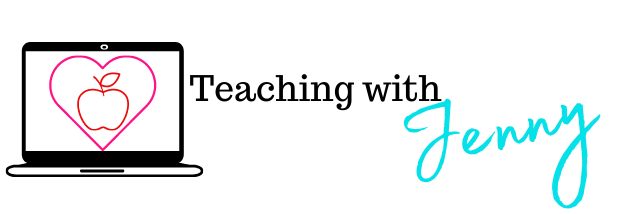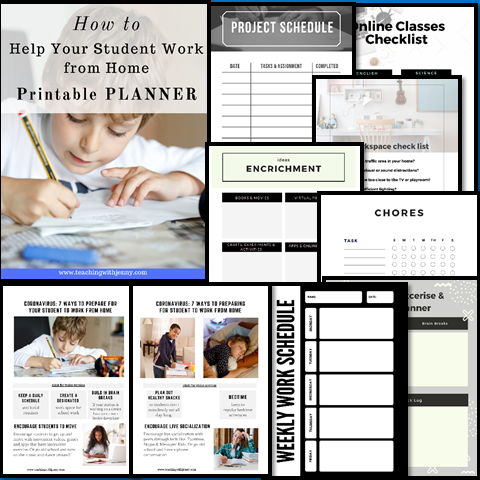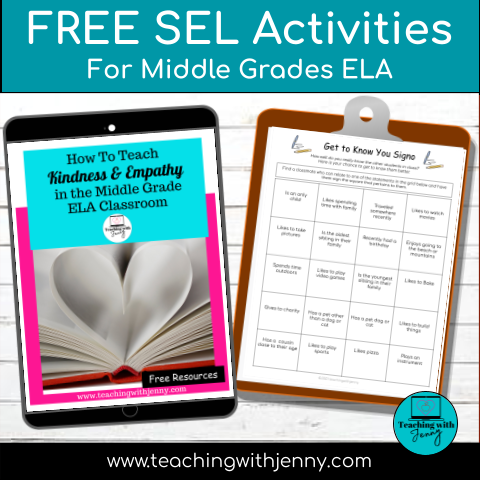Distance Learning: 7 ways to help students work from home. Nationwide schools have closed to help flatten the curve of the Corona virus and keep citizens healthy. This sudden shift from students going to school to students working from home on schoolwork has left parents and teachers scrambling to create an environment of stability for their students.
Below you will find 7 TIPS on how to create a productive student schoolwork environment from home. Need help managing your student’s schedule and work space check out my Distance Learning Digital Planner for Parents & Students.
1. Keep a daily schedule and build routines
If your student is working from home due to coronavirus school closures it is important to keep a daily schedule. This will help students be able to plan and stay more focused. When at home for long periods of time it is easy to slip into unorganized patterns of sleeping in, staying up late, spending hours on devices, and staying in your PJs all day. Helping your students to set a time to be up, have breakfast and either get online or work on materials that were sent home is important for staying focused and productive.
Let your student be part of planning the schedule, get his or her input and feedback about the order and time they would like to address each subject. Students who are involved in planning their day are more likely to stick to the plan.
Try scheduling 15 to 30 minutes (depending on the age of the student) focusing on a subject area. Use the timer on your phone or oven timer to help students who have trouble staying on task; set the time for the length you have agreed upon for each subject.
Video version of the blog here

2.Create a designated workplace for school work
Evaluate the space your student is planning to work in.
- Is it a high traffic area in your home?
- Are there visual or sound distractions?
- Is the space too close to the TV, playroom, or other enticing areas in the house?
- Is there sufficient lighting?
- Is the space conducive to working on a device if your student is working online?
- If your student is working on a device is there a plug or charger nearby?
- Do you have access to your student to help him or her easily in the space they have chosen to work?

3.Build-in brain breaks when students are working from home
If your student is working on a device have some non-device downtime. Students should take a 10-15 minute break for every hour on a device. Going from one device to another does not allow the eyes a chance to rest and the brain to reduce stimulation. Encourage students to take a break and get outside, do chores that require getting up and moving, or do something else physical for a few minutes.
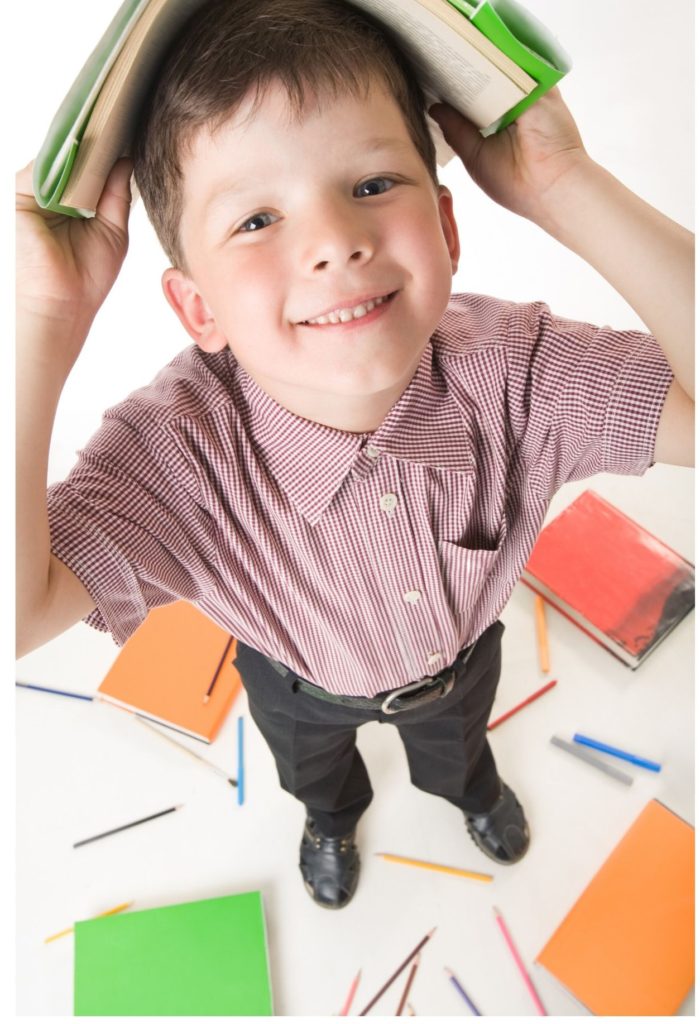
4. Encourage students to get up and move.
Encourage students to move throughout the day. If you can’t get outside or interact with others try videos, games, or apps that have interactive exercise. A few free, popular apps to try: Pokémon GO, NFL Play 60, Just Dance Now, I Am Love (Yoga), Go Noodle, Wizards Unite, or Zombies Run! (Zombies Run is for students 12 years or older).
Or you can just go OLD-SCHOOL and turn on the MUSIC and dance around. There is nothing wrong with a good dance party!

5. Plan out healthy snacks ahead of time so students don’t mindlessly snack all day long when working from home.
It is easy for students to mindlessly snack throughout the day. When our brain is tired or unfocused it sends a message that it needs food, so we snack. To help stabilize energy levels in the brain and help students focus it is important to eat healthy snacks with protein. Try building in snack times into your student’s schedule to eliminate extra snacking.

6. Encourage live socialization with peers through Facetime, Zoom, Messenger Kids, or an old school phone conversation
As a result of shelter-at-home restrictions, students can not go out to physically meet friends, but it does not mean they can not socialize with them at all. Try having students set a time to Face-time with a friend, Zoom for a play-date, or use Facebook’s Messenger Kids to talk or do schoolwork together.
As a parent, just make sure you understand and are comfortable with the platforms your student is communicating with others through. If you have a younger student you may want to be present in the room to monitor your student’s social time online with others.
However, if you have an older student, who already uses online platforms to communicate with friends, check-in with them about the platform they are using and who they are communicating with, set a time limit for the interaction, and encourage them to have an agenda for their socialization.
DOWNLOAD FREE STUDENT PLANNER HERE!
Video version of the blog here

7. Keep to bedtimes to help students be more productive & happier
Also consider, keeping to regular routines like set bedtimes. This will help to keep students on a schedule, well-rested, and generally healthier. It is easy to slip into the bad habit of staying up late and sleeping in when you are at home for long periods of time, but it is important to help students manage the hours they sleep to make sure they are not sleeping too much or too little. Irregular sleep can result in feelings of depression, unproductive, and feelings of being unfocused.
If You Found These Tips Helpful…
If you found these tips helpful, you will LOVE the parent & student PLANNER. Teachers and districts are welcome to share this PLANNER with parents, teachers, and community members.
We are all in this together! Thanks for reading!
Sincerely,
Dr. Jennifer Cameron