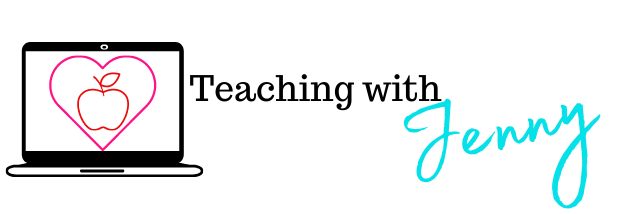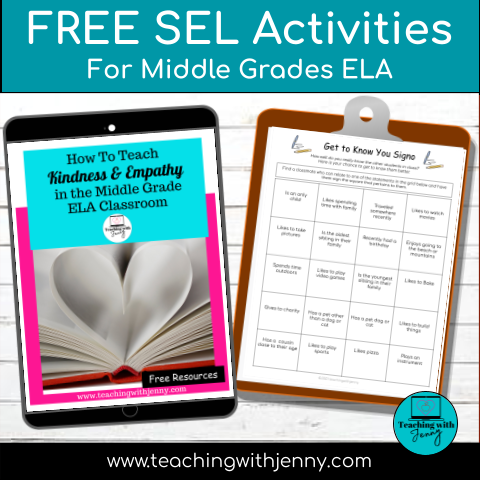How to Make a Meet the Teacher Video

Video Can Help Build Relationships
A Meet the Teacher or Welcome Video is the # 1 way to start building a relationship of “know”, “like”, and “trust” with your students online or in a blended learning classroom.
Your welcome video does not have to be fancy and you don’t need to include editing and titles.
You simply need to introduce yourself to your students, share a few of your interests and hobbies, share what you like about teaching your subject, and give a few brief tips on how to be successful in your class.
A Welcome Video is different from an introduction to your course, an explanation of your syllabus, or class procedures. A Welcome Video is a chance to introduce yourself as the instructor and make a connection with your students.
Even if you will be meeting with students in-person it is still a good idea to shoot a Welcome Video and post it on your class website or online platform.
Students will meet a lot of teachers on the first day of school and this will allow them to go back and reflect on the welcome.
Students who transfer into your class can also benefit from watching your welcome video, as well as parents that can not make Back-to-School Night or Parent-Teacher Conference
Back-to-School Night
We know that not all families can make it to Meet the Teacher or Back-to-School Night.
Creating a Meet the Teacher or Welcome video for your class can help to make families that can not make it to these events still feel included in the academic community.
You can email or post your video for the families that could not make the event. This will help to also increase your reach and build positive relationships with families.
Where do you start when it comes to making a “Meet the Teacher” or “Welcome Video”.
- Download a screencasting extension. Check out my screencasting extension of choice HERE.
- Plan out what you would like to say ahead of time. Grab my free video planning template HERE.
- Record your screencast
- Post your screencast on your LMS platform, email it to parents and link it to your welcome materials.
Download the FREE resource to help you get started with your Meet the Teacher Video HERE:
Included are:
1. Welcome Video Planning Sheet /Welcome Video tutorial
2. If you want to learn more about how to make quick and easy videos with Screencasting: Check out The Quick-Start Guide to Screencasting Guide.
3. If you want to learn how to use Screencasting to simplify your instruction, support your students, and save you a ton of time on redundant tasks: Check out The Automated Classroom Workshop.