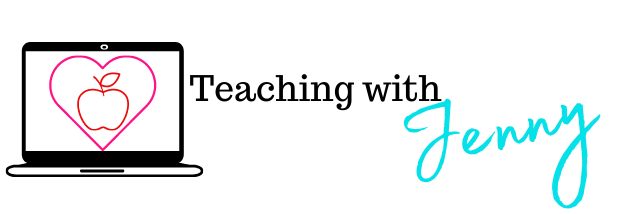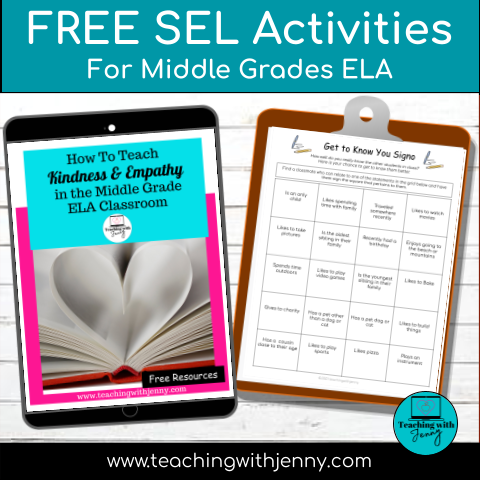Increase traffic with a product display window
Do you want to increase your marketing traffic with MORE click-throughs from your WordPress website to your TPT Store? Consider these 5 EASY steps to add a visual product display link to the sidebar of your website, as I did with mine.

Selling Products Online
As you may know, two of the most important factors in selling your products online is to make your products VISUALLY appealing and EASY to locate; adding a product display window will do both.
Creating a sidebar with a product displayed on your website will catch your visitor’s eye and entice them to CLICK straight through to your TPT store and help you sell your teaching products online.
You Can Do It Yourself
So how do I DIY my WordPress site and add a product display from my TPT store you ask? Well read on my friend…and learn how to add a product display window in 5 easy steps and drive traffic to your TPT store!
Step 1: Go to your Teacher Pay Teacher account and click on your Seller’s Dashboard
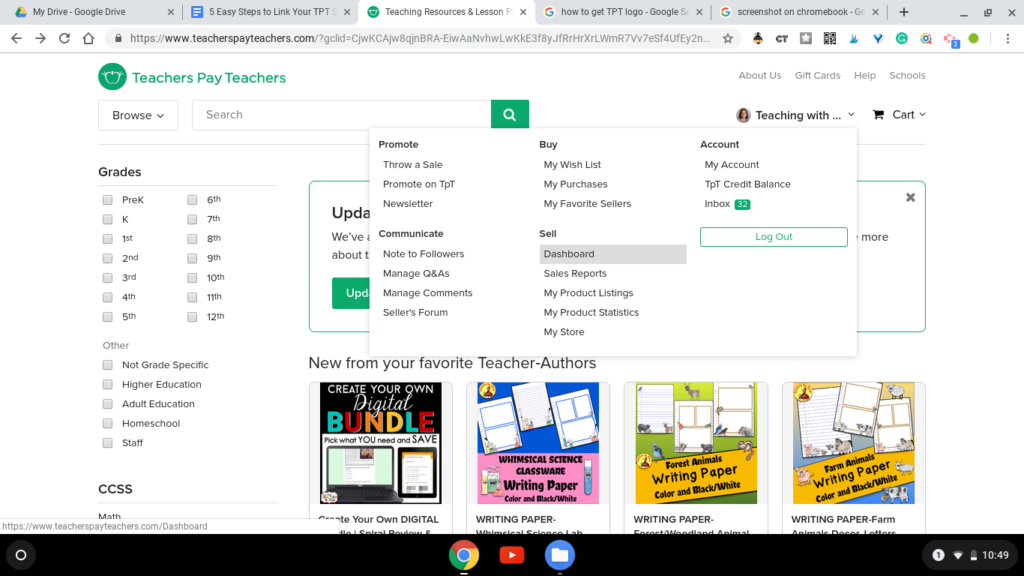
Step 2: Once in the dashboard section click on the MARKETING tab. In the “Additional Information” section you will see a button for “blog widget”.
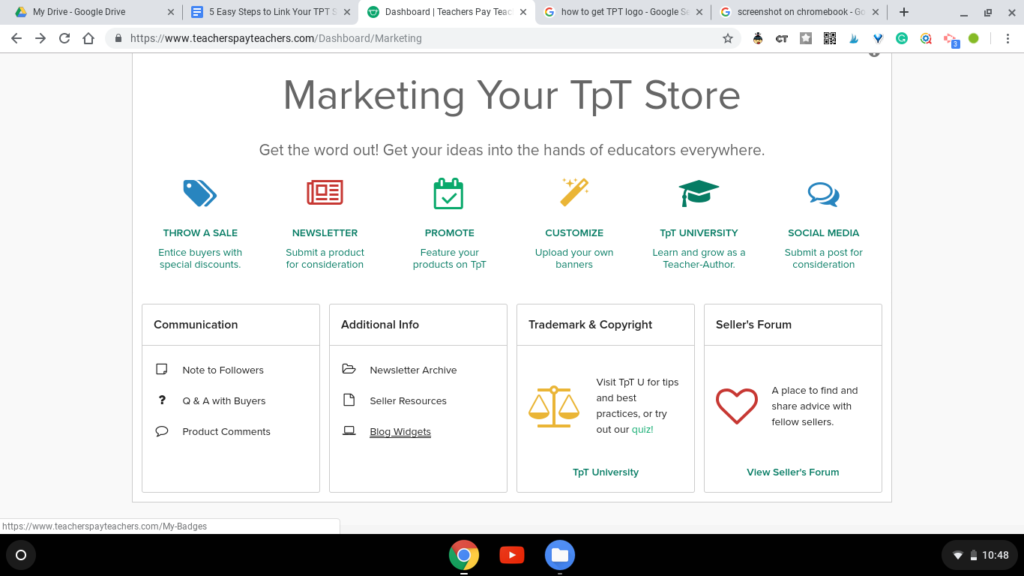
Step 3: Click the blog widgets link and it will take to MY TPT Widgets, from there click on the get code button near the bottom of the page.
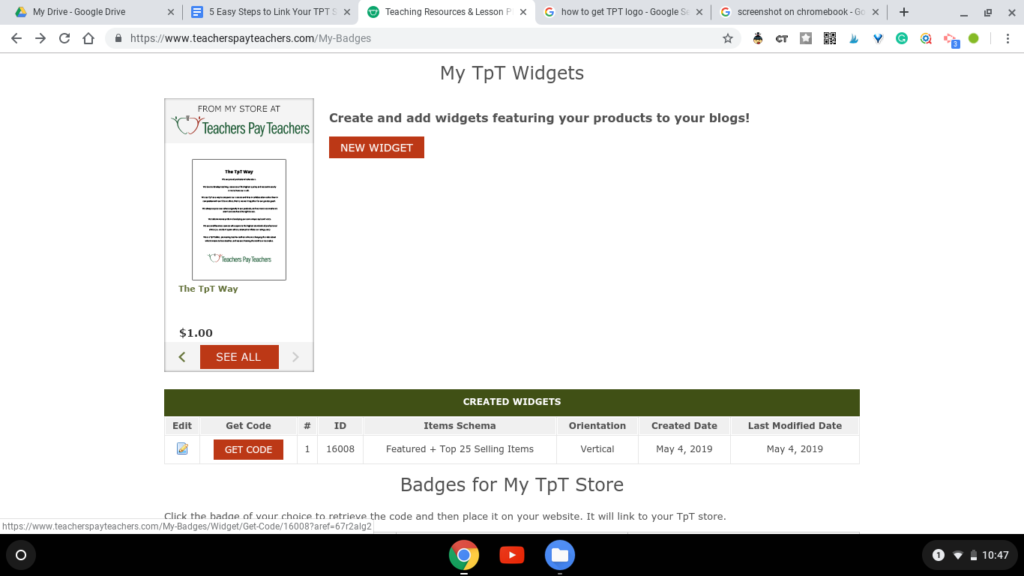
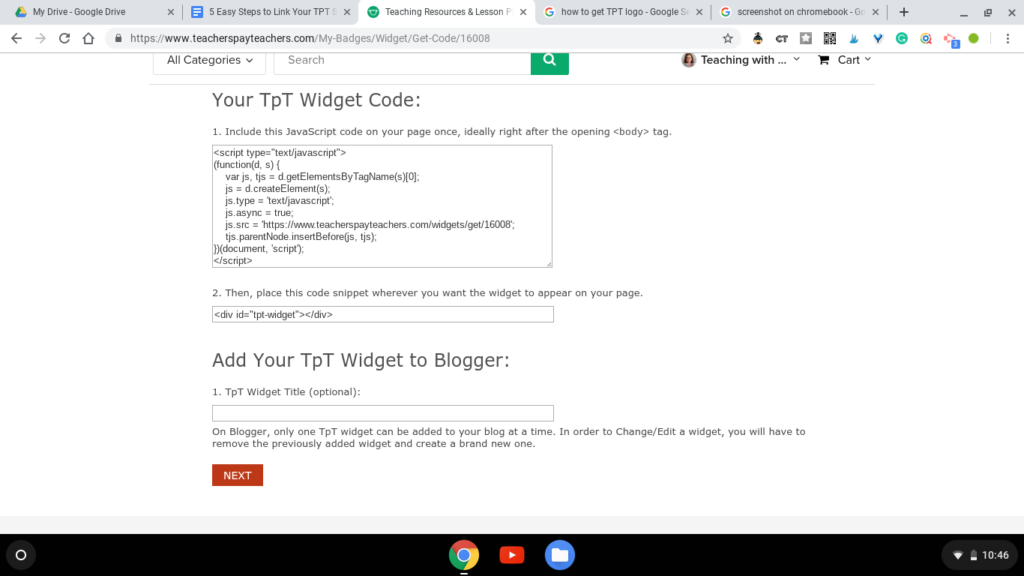
Step 4: Two text boxes with code will appear. Copy the code (Ctrl+C on your keyboard) and then open your WordPress website. Open your WordPress dashboard and click “Appearances”, then click “widgets”.
Step 5: Once you are in the widget section scroll down until you find the text option.
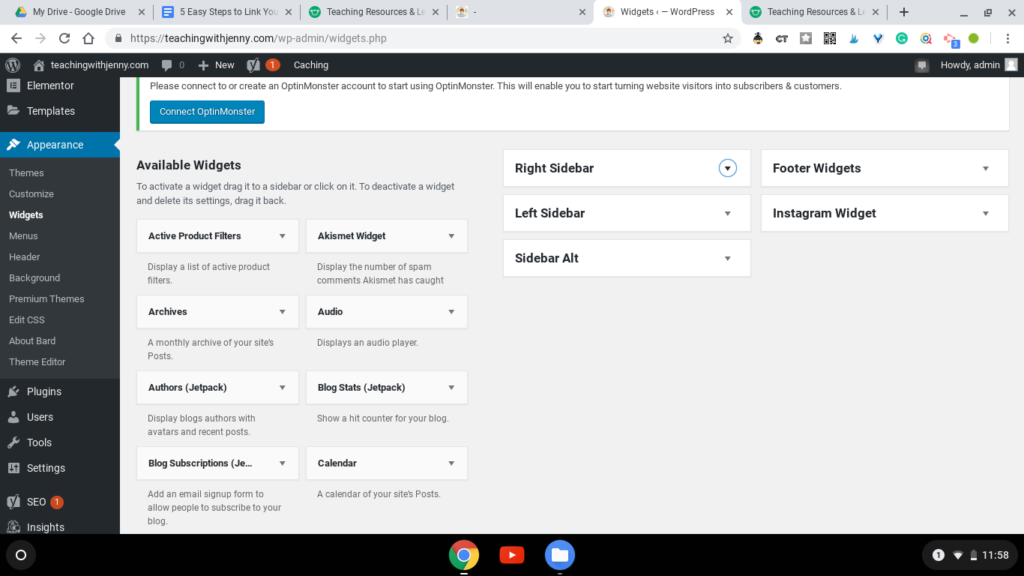
It will give you the option to select what sidebar orientation you would like your TPT store to appear. Click your selection and then copy and paste the text from both code text boxes into the text area.
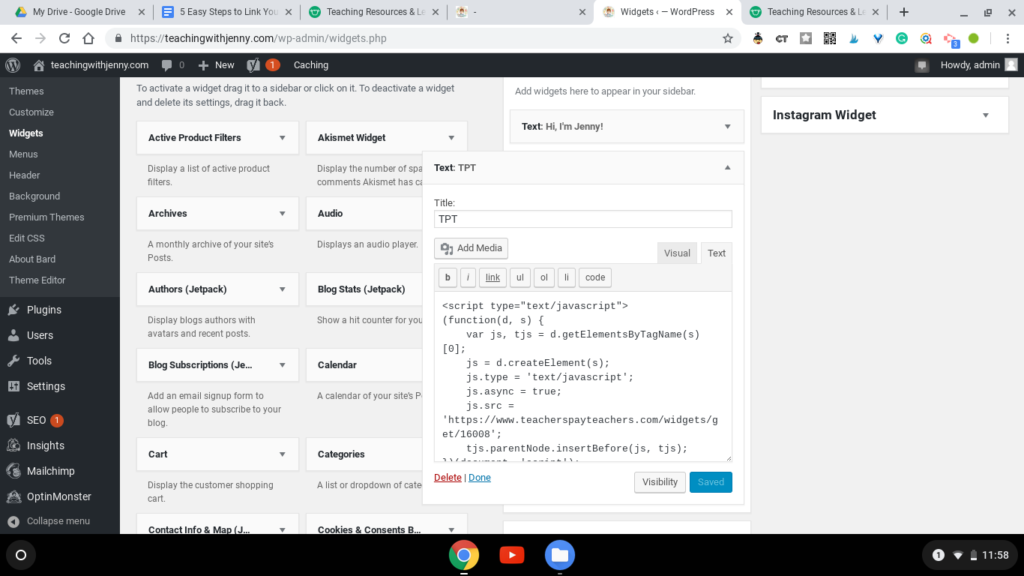
Then hit “Done”, and then go to the little house icon in the top left-hand corner of your screen. Hover over your web address and “visit site”.
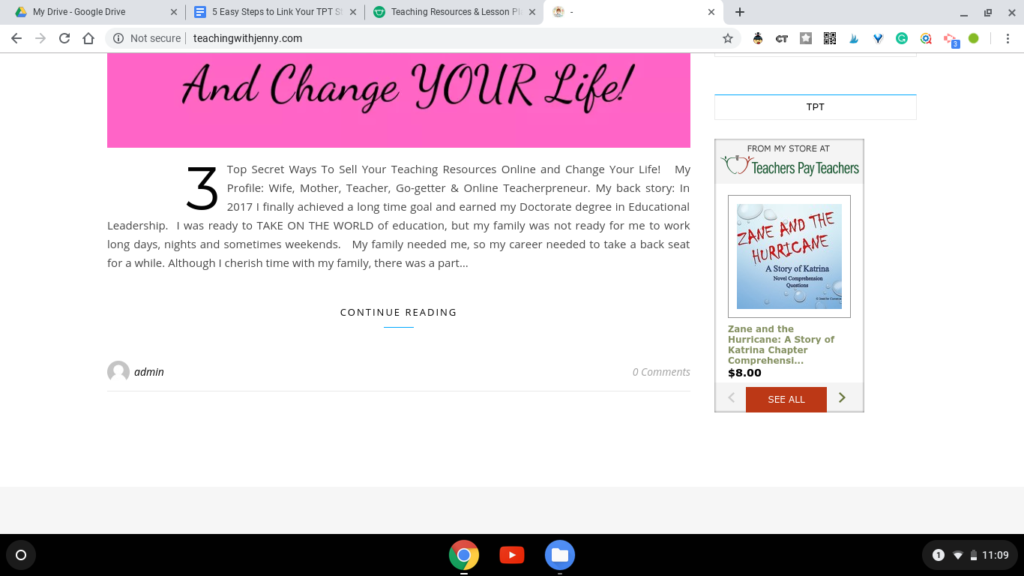
The vertical link with rotating images of your TPT products should appear on your website in the sidebar destination you selected. Visitors to your website should be able to click right through to your TPT store.
Happy selling!
Sincerely,
Jenny