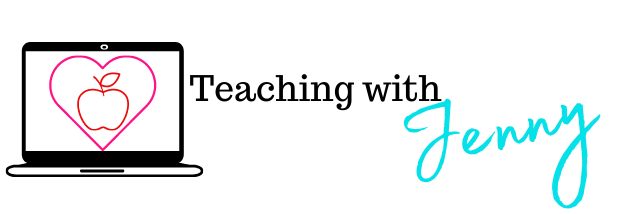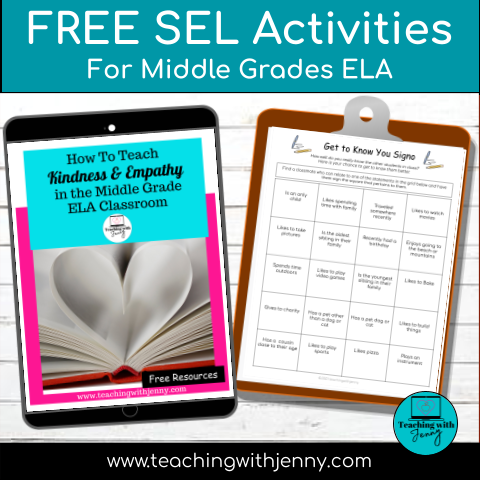Parent-teacher conferences are always hectic, but this year even more so, since most districts have conferences online through Zoom or Google Meet.
💻I have been teaching hybrid since August and although I teach live online Monday through Friday with my students, I was still a little nervous about parent/ teacher conferences online this year.
Tips for Online Parent-Teacher Conferences
Here are a few tips I learned from my conferences that might help you with your conferences.
- Using a platform like Sign-Up Genius can be helpful to organize your parent sign-ups (they have a free version that is easy to use). There are also plenty of free tutorials online to help you set it up.
- To help keep your meetings secure, don’t post your Zoom link on your public teacher site. I would suggest sending an email with the link directly to parents that have signed up for a meeting.
- ☎Offer phone call conference slots for parents that don’t have access or don’t feel comfortable with video conferencing.
- Turn on the “waiting room” feature for your conference video call, so you can control who enters your meetings.
- Use your video conference screen share feature to share student work or information. I have students fill out a 10 question self-assessment of their performance in my class and then I share it with parents during the conference through the Zoom screen share feature.
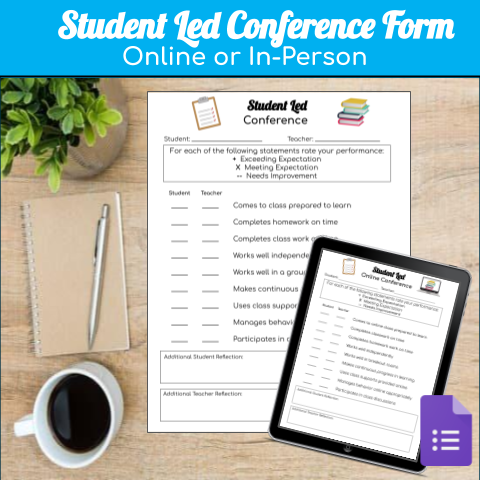
If you would like a copy of the Google Forms survey and my digital & printable conference forms you can grab it here.
- ⏱⌛Set a timer on your phone so your conferences don’t run over and you can stay on schedule.
- 🎬Have a pre-made document or video of frequently asked questions (FAQ) that you can share or forward to parents, so you are not spending every conference call repeating the same information.
Click here to learn more about FAQ video