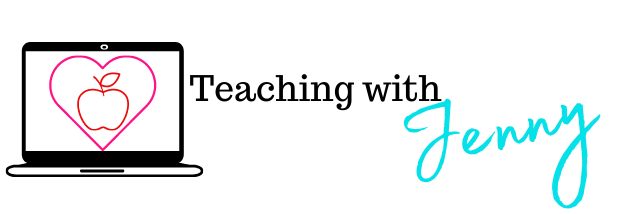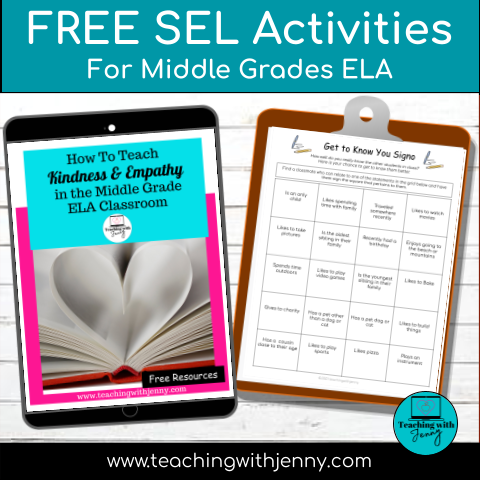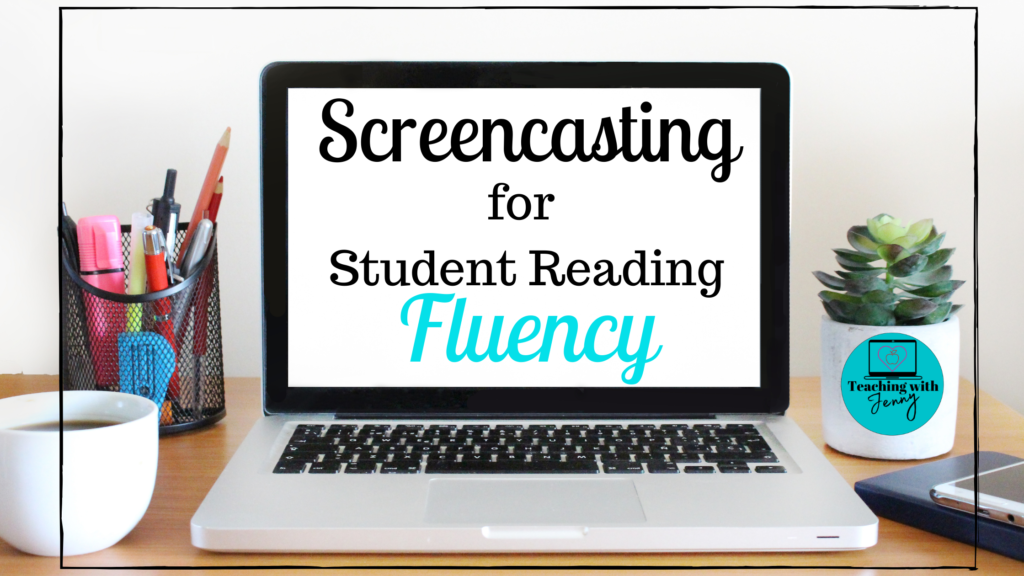
Screencasting for Oral Reading Fluency Growth
Teachers, have you ever asked for volunteers to read in class and experienced a painful silence…finally one student sighs and says… “I will do it”…like they are the martyr saving their fellow classmates from a fate worse than death? Been there! The truth is many students don’t enjoy reading aloud in class or online in front of their peers…but reading aloud is an important part of oral reading fluency growth.
What is Oral Reading Fluency?
Oral reading fluency is the ability to read aloud with automaticity…that means reading accurately, at the appropriate speed, and with expression. Oral reading fluency is an important part of reading comprehension, but can often be overlooked in the classroom due to student anxiety or instructional time constraints.
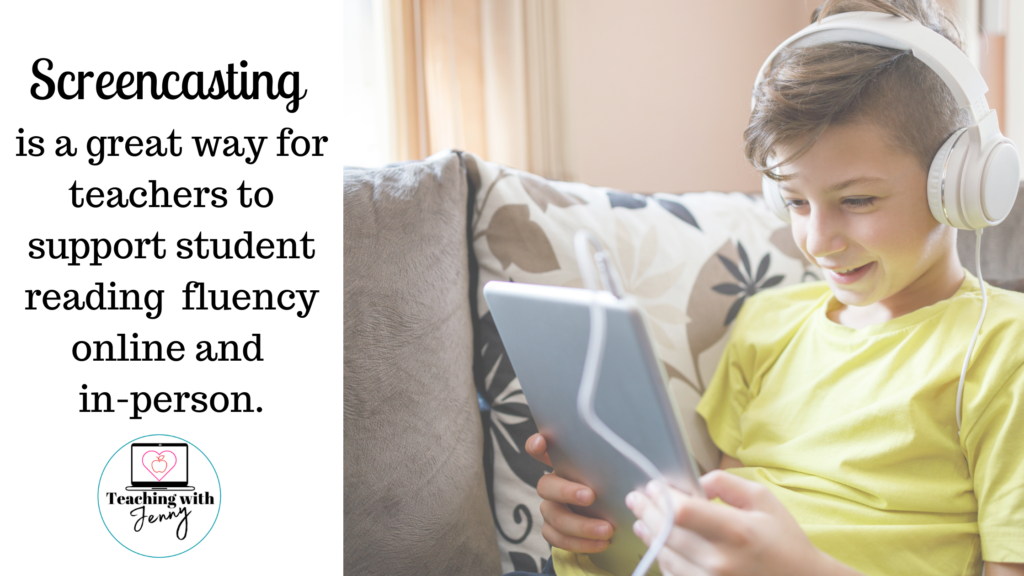
Oral Reading Fluency Reinvented
Of course, traditionally, students read aloud in class, often at a single grade-level text, and the teacher quickly assessed their fluency in real time. Time for every student to read aloud was often restricted by the class block time. If a student refused to read aloud they were skipped, or forced to read aloud in front of their peers (to their embarrassment), or asked to read with the teacher after school or during lunch…leaving a negative connotation around reading aloud.
Did you know that screencasting can help support student growth in oral reading fluency?
Screencasting for Student Growth
Screencasting is a way that students can practice their oral reading fluency is by recording themselves with a screencast software. You can provide a customized reading passage and students can record themselves reading aloud anywhere and at any time. The benefits of screencasting for oral reading fluency are:
1. Students can practice reading at their customized reading level.
2. Students can avoid the anxiety of reading in front of their peers, that often leads to a long-term adversity to reading aloud.
3. Reading fluency can be practiced anywhere and at anytime, not just during the student’s class period.
4. The teacher has time to reflection on the student’s recorded reading and can use it as a data collection source and part of a portfolio of the student’s reading progress.
5. The teacher can share the recording with other stakeholders to support the student, such as the Reading Specialist, Special Education Support Teacher, and parents.
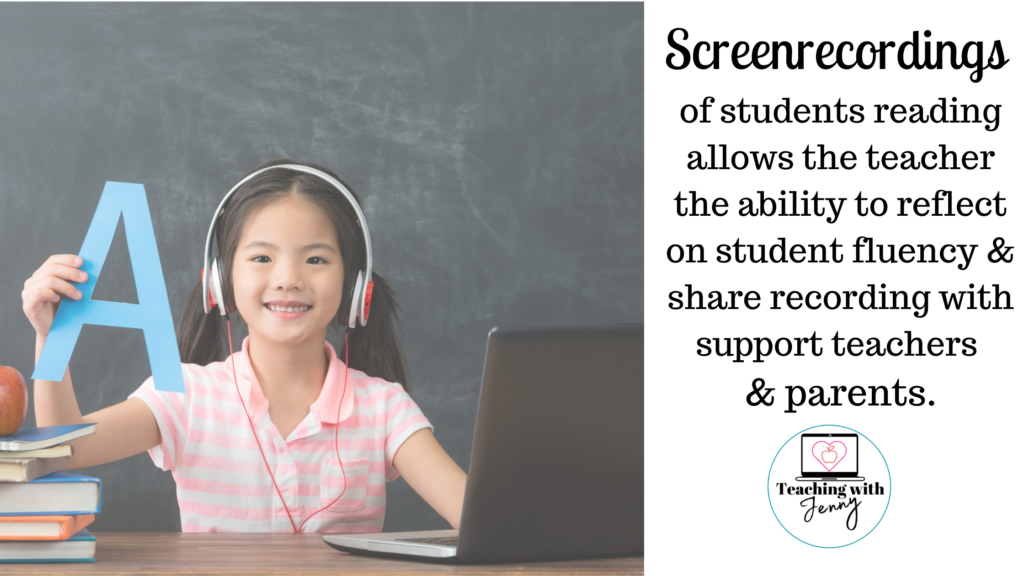
What is Screencasting?
So what is “screencasting” or “screenrecording”? Screencasting is the ability to record your computer screen with a computer extension or app. Most screencasting programs also include the ability to record through your webcam and computer microphone. My personal screencasting extension of choice (and the one I recommend to teachers) is Screencastify, here are a few reasons why:
1. First it has a FREE version you can download
2. Second it is a Google Chrome extension and easy for you to upload
3. Third It is easy to for you to set-up and get started
4. Fourth the interface for recording is easy for you to use
5. Fifth it can be set-up to save your videos to your Google Drive
6. Sixth there is a simple editing feature for you to use
7. Seventh and the BEST part it has several options to share or download your finished videos.
8. Lastly Screencastify allows you to share the video with your Google Drive, upload directly to Youtube, download as a MPV4 video file or a MP3 audio file (great for podcasts).
Do You Want to Learn More About Screencasting?
Download A Quick Start Guide to Screencasting and get started TODAY:
https://teachingwithjenny.com/Screencasting-quick-start-guide

Happy Teaching!
Sincerely,
Jenny